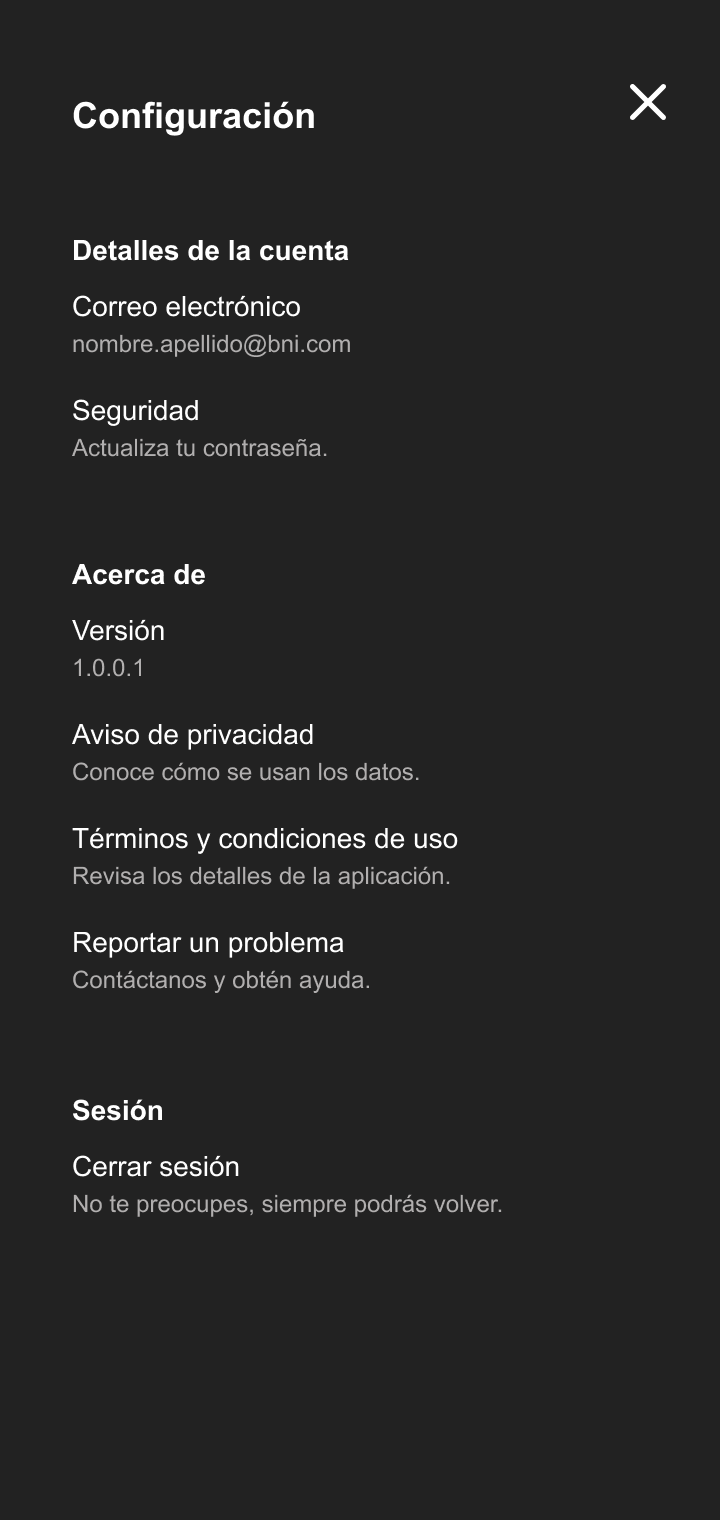Events agenda app
Role: Lead Product Designer
Company: Novu Central for Non-disclosure client
Platform: Android & iOS app
Type: End to end new product
Project Overview
🎯 Problem
In 2021, a global networking organization hosted its annual event in Mexico. Due to the pandemic, strict health measures were required, including eliminating manual paper registrations. The event took place at a Hard Rock hotel by the beach, with activities spread across various locations, such as the beach, rooftops, and conference rooms to ensure ample space for attendees.
✨ North star
Develop a mobile app to manage a 3-day event agenda, from registration to closure, ensuring attendees can easily track schedules, locations, and activities in real-time. The app should replicate the previous event experience while incorporating essential features, including:
Conference Registration: Allow attendees to sign up for sessions.
Interactive Hotel Map: Help navigate event locations.
Digital Business Cards: Enable seamless contact exchange without physical interaction.
Admin Features: Empower organizers to update schedules, change locations, and send announcements to attendees.
methodologie & process
Given the project timeline, we approached it using Design Thinking to facilitate initial discussions while ensuring an efficient prototype and testing phase. This allowed us to iterate on the design without losing sight of our defined goal.
Due to time constraints, we relied heavily on focus groups with likely users to speed up the feedback loop. However, we were able to conduct a few user interviews with real attendees toward the end, allowing us to make final adjustments.
FINAL Design *
* This project’s branding was adapted to be included in my portfolio.
lAUNCH event reactions
The app was launched during the networking event, and I had the opportunity to be on-site to troubleshoot minor (and not so minor) issues with the development team. The launch was a bittersweet experience—while Android users enjoyed the full capabilities from the start, the iOS version faced unexpected delays on bug fixes releases, leading to initial disappointment and later on a sense of exclusion when Android users got to use the full capabilities of the app .
Despite this, the app received overwhelmingly positive feedback, with many attendees praising its functionality. Originally, the plan was to sunset the app after the event, but usage metrics revealed that attendees continued using it for contact management and tracking prospects in their monthly meetings. As a result, the app was maintained beyond the event.
v2 iteration & LESSONS
As a team, we gained valuable insights from this project, particularly regarding iOS launch requirements and the impact of a rushed testing phase. After the event I conducted a post-mortem session with the whole product team to reflect on key learnings and improvements for V2, key insights were shared with the whole organization to spread the insights to anyone to it might be valuable knowledge.
Sign up
To keep the event private, we removed the traditional sign-up form and registered attendees using the organizers’ provided list. This led to two major issues:
1. Last-minute registrants didn’t have an account, requiring manual intervention from our developers.
2. Some attendees were registered by assistants, leaving them without login credentials.
Potential solution for V2: Introduce a QR code system, allowing attendees to download the app and self-register while still keeping it exclusive.
Sponsor banners
A last-minute request added sponsor visibility via a banner on the main screen. However, we overlooked small-screen devices, where the banner covered important QR codes, preventing proper scanning.
Potential solution for V2: Increase the protection area around the QR code and added a close button on the banner, ensuring it wouldn’t obstruct key elements. The banner would reappear when refreshing or navigating back.Admin notifications tool
Due to time constraints, all organizers were given admin access and free access to notifications feature which allowed them to send messages to all attendees. On the last day, during the closing party, an admin sent an unplanned—but well-intended—appreciation message to all attendees. While not problematic, it raised concerns about potential misuse in the future.
Potential solution for V2: We introduced a Super Admin role, allowing the main event organizer to control which team members could send messages and manage other administrative capabilities.